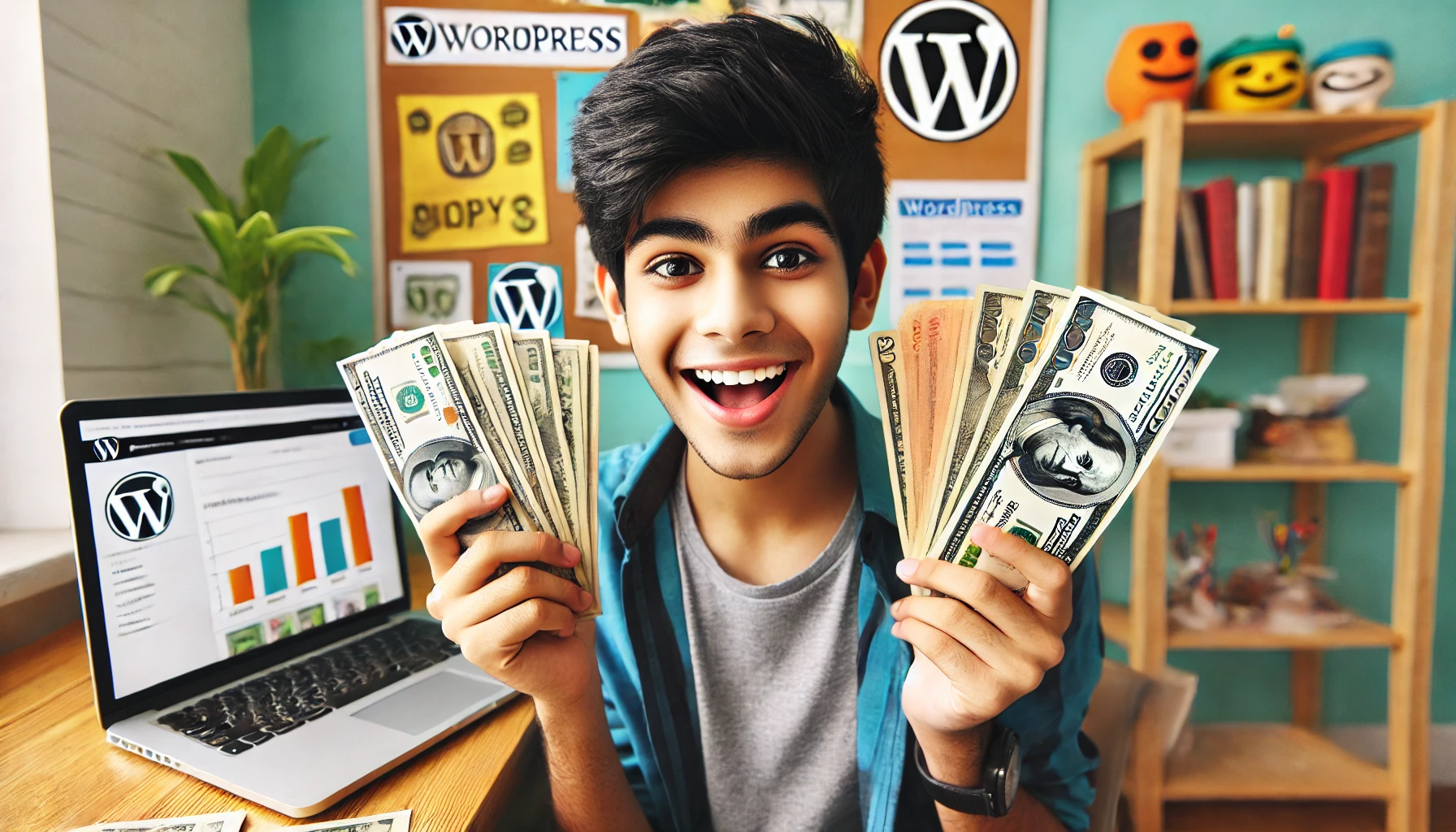Comprehensive Guide: How to Start a Blog in 2025
Are you wondering how to start a successful blog in 2025? You’re in the right place! This comprehensive guide will walk you through every step to build a money-making blog from scratch. Blogging has evolved from a casual hobby to a lucrative career for many, with bloggers earning thousands of dollars per month. Let’s dive into how you can start your blog in 2024!
Why Start a Blog in 2025?
Blogging is one of the easiest and most accessible jobs you can do from home. If you love writing and sharing ideas, blogging is the perfect career path. With the right strategy, it’s possible to create a successful blog that generates substantial income.
Step-by-Step Process to Create a Blog in 2025
1. Select Your Blog Niche
What is a Niche?
A niche is the main topic or theme of your blog. Selecting the right niche is crucial as it determines your content focus. Many bloggers quit within six months because they pick niches they aren’t passionate about.
Tips for Choosing a Niche:
- Pick a niche you’re passionate about.
- Ensure the niche is profitable and has monetization opportunities.
- Consider the number of articles you can produce on this topic.
Example Niches: Technology, Travel, Food, Personal Finance, Health, etc.
2. Choose the Right Blogging Platform
Two popular options for creating a blog are Blogger and WordPress.
- Blogger: A free platform by Google, suitable for beginners on a tight budget.
- WordPress: The most widely used blogging platform, powering 40% of the web. It offers robust plugin support and customization options.
Recommendation: Choose WordPress for its flexibility and extensive features.
3. Pick a Domain Name
Your domain name is your blog’s identity. It should be simple, memorable, and relevant to your blog’s niche.
How to Choose a Domain Name:
- Reflect on your brand’s focus.
- Use a .com extension if possible.
- Keep it short and avoid numbers or hyphens.
Example: If your blog is about SEO tips, a domain like Earnbyblog.com works well.
How to Purchase a Domain:
Use platforms like Hostinger for a domain name search and registration. Hostinger often offers a free domain when you purchase a hosting plan.
4. Select a Hosting Provider
A reliable hosting provider ensures your blog is always online and loads quickly. For beginners, Hostinger is a top recommendation for its affordable plans and excellent support.
How to Choose the Right Hosting Plan:
- Starter Plan: Ideal for new blogs.
- Premium Plan: Recommended for those expecting higher traffic.
Step to Buy Hosting:
- Go to Hostinger’s website and choose a plan.
- Add it to your cart and proceed to checkout.
- Enter your details and select a payment method.
- Complete the purchase and check your email for the confirmation link.
5. Install WordPress
Installing WordPress on your hosting account is simple with the Hostinger auto-installer.
Steps to Install WordPress:
- Log in to your Hostinger account.
- Go to the control panel and find Auto Installer.
- Choose WordPress, fill in your site details, and click Install.
6. Choose and Install a Theme
Themes determine your blog’s design. To install a theme:
- Log in to your WordPress dashboard.
- Go to Appearance > Themes.
- Click Add New and select a theme.
- Click Install and Activate.
Recommended Theme for Beginners: GeneratePress – it’s lightweight and customizable.
7. Create Essential Blog Pages
Before publishing, ensure your site has the following pages:
- About Us: Introduces you and your blog’s mission.
- Contact Us: Allows visitors to reach out.
- Privacy Policy and Terms of Service: Required for legal and advertising compliance.
8. Install Necessary Plugins
Plugins add extra functionality to your WordPress blog. Essential plugins include:
- Yoast SEO for optimizing content.
- Akismet Anti-Spam for spam protection.
- Elementor for drag-and-drop page building.
How to Install Plugins:
- Go to Plugins > Add New in your WordPress dashboard.
- Search for a plugin, click Install Now, and activate it.
9. Write and Publish Your First Blog Post
How to Write an SEO-Optimized Article:
- Choose a Relevant Topic: Write about what resonates with your audience.
- Research Keywords: Use tools like Ahrefs or Google Keyword Planner.
- Use Clear Structure: Write with headings (H2, H3) and short paragraphs.
- Optimize Images: Use alt tags and compress images for better load times.
Tips:
- Add internal and external links.
- Use meta descriptions for better click-through rates.
10. Promote Your Blog
Promotion is key to growing your blog. Use social media platforms, join online communities, and collaborate with other bloggers. Engaging in guest blogging and participating in webinars can help expand your reach.
11. Monetize Your Blog
Once your blog gains traction, you can start monetizing it. Here are some popular ways:
- Advertising (e.g., Google AdSense)
- Affiliate Marketing
- Sponsored Posts
- Selling Digital Products (e.g., eBooks)
- Membership Programs
Conclusion
Starting a blog in 2024 is an exciting opportunity to share your passions and expertise while building a sustainable income. The key is to take consistent action and remain patient as your blog grows. Remember, persistence and quality content are the cornerstones of a successful blog.
Ready to start? Take the first step today and embark on your blogging journey!
Visuals to Include:
- Screenshot of WordPress dashboard.
- Examples of engaging blog themes.
- Step-by-step visuals for installing plugins and themes.
- Infographics on SEO best practices.
By following these steps, you’re well on your way to creating a successful, money-making blog in 2025!